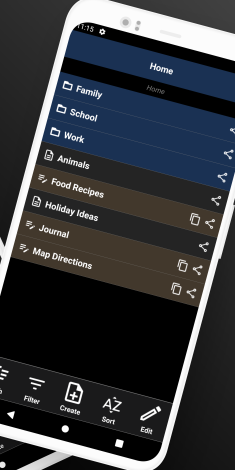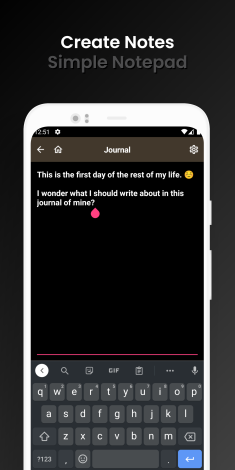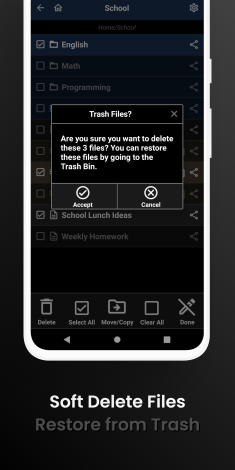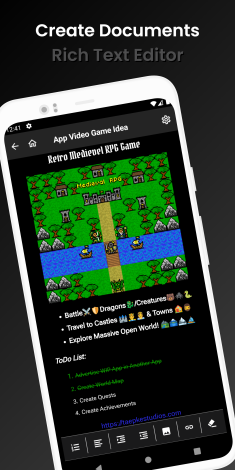Notes+ is the Notes app you always knew you wanted! It was designed to make it quick and easy to create, organize, and share Notes, Word Documents & Checklists (coming soon!) on your phone.
Screenshots
Platforms
This app brings writing technology to the 21st century by completely replacing your ink pen, typewriter, stone and chisel, and filing cabinet. The power of the these tools is now in your hands. The question is, what will YOU do with it?
CREATE:
- FOLDERS: Create folders to help manage and organize all the different important and amazing files you’ll create. Easily share Folders (shares as a zipped file) to quickly send all of their contents to family, friends, or even strangers!
- DOCUMENTS: Create Documents with complete customization. When you want to be bold by using custom font styles, colors, bullet points, URL links, text alignments, insert photos, and more, the Document file is for you! Document files are saved and shared as normal Word Documents!
- NOTES: Create simple text files. When you just want to type or paste text and nothing more! Notes are saved and shared as just regular txt files.
- CHECKLIST (Coming soon!): Create checklists. Add custom categories to easily organize items in a checklist. Copy the contents of a checklist or easily share the file!
FILE LIST VIEW:
- FILTER VIEWS: Toggle to show or hide files types in the file list view.
- SORT VIEW: Sort the files by Name, Type, or Modified Date in ascending or descending order.
- LIST VIEW SIZE: Scale the height of the items in the list view from Small, Medium, and Large for a better viewing experience.
SHARING IS CARING:
- SHARE FILES: Just click the Share icon on any file in the File List View to share that file to anyone you want!
- SHARE CONTENT: Just click the Share Content icon on a Note or Checklist file in the File List View to copy the contents of that file to the clipboard or to share it with someone special!
OTHER FEATURES:
- MOVE or COPY FILES: Moving or copying files (or folders) to another folder is a breeze.
- TRASH FOLDER: When you delete a file, it will go the Trash (soft delete). You can restore files out of the Trash folder. If you’re feeling brave, you can permanently delete files from that location and they’ll be gone forever and ever.
APP PERMISSIONS:
- STORAGE: Used to save and load app configuration settings and the glorious files you created to the app’s storage directory on your phone.
- NETWORK: Used to connect to ad networks.